jenkins: 建置基本的 C/C++ project
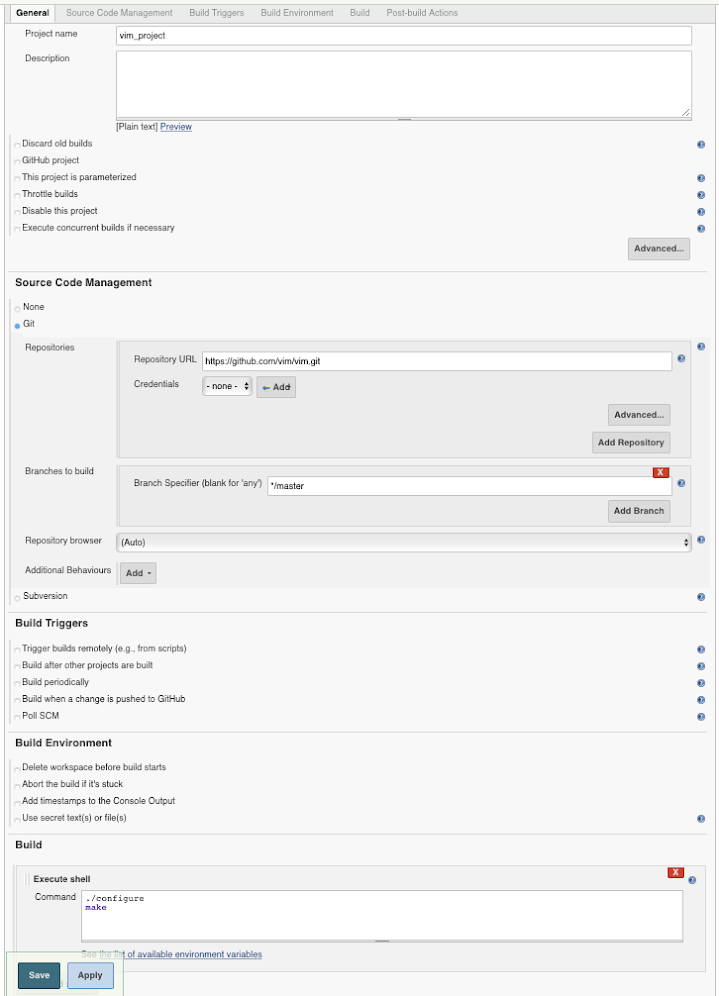
記錄一下,如何在ubuntu使用jerkins建置基本的C\C++ project, 以及相關的plugin. 以下用github上面的VIM project來作為一個範例. 編譯設定 新增完一個FreeStyle的project之後, source management部分選擇git, 並填入https://github.com/vim/vim.git 如下圖, 並在build部份新增script指令 ./configure make Plugin設定 Cppcheck 作用: 針對C/C++的code分析 套件: 系統需安裝cppcheck, jerkins需安裝CppCheck Plugin 在build設定那邊,新增執行cppcheck的script指令. 接著再Post-build Actions新增Publish Cppcheck results. 輸入的檔案名稱需跟script所產生的xml名稱相同. (這邊我預設檔案是存放在$WORKSPACE底下) cppcheck --xml --xml-version=2 --enable=all --inconclusive --language=c++ *.cpp $WORKSPACE 2> $WORKSPACE/cppcheck.xml Compile warning 作用: 針對編譯過程中產生的訊息進行分析 套件: jerkins需安裝Warnings Plug-in Post-build Actions新增Scan for compiler warnings, 這邊選擇你所用的編譯器類型即可. Task Scanner Plug-in 作用: 掃描程式中的TODO,FIXME或@deprecated 套件: jerkins需安裝 Task Scanner Plug-in Post-build Actions新增Scan workspace for open tasks, 再填入相對的關鍵字即可 Reference [1] Jenkins for C++: tools and plugin configuration [2] 使用Jenkins打造.Net CI S